The Role of Contrast in Eye-Catching Thumbnails
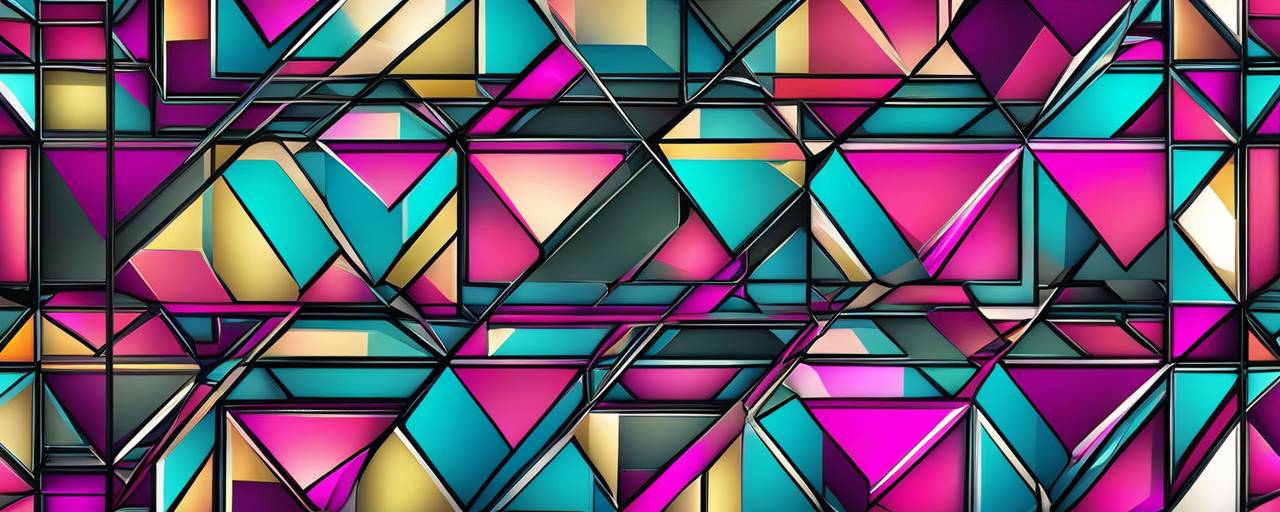
The Role of Contrast in Eye-Catching Thumbnails
In the world of digital content, having a captivating thumbnail is instrumental in grabbing attention. In a sea of content where competition is ubiquitous, thumbnails serve as the initial greeting and first impression to your potential audience. One time-tested and effective technique to make your thumbnails stand out is the use of contrast – the difference in luminance or color that makes an object distinguishable. This article will explore the role of contrast in the creation of eye-catching thumbnails.
The Importance of Thumbnails
The thumbnail is the first component of your content that people see — it’s the cover of your digital book. Thumbnails should be enticing, informative, and convey the essence of your content in a condensed visual form. A well-designed thumbnail hooks the viewer’s curiosity and impels them to click and view the entire content.
Contrast plays a major role in achieving this. It is the tool that empowers you to visually distinguish the essential elements in your thumbnail from its surroundings.
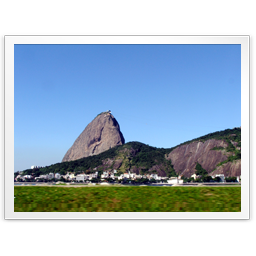 Understanding Contrast
Understanding Contrast
Contrast, in design terms, most commonly refers to the difference between two things. It could involve color, shape, size, or other elements. When used correctly, contrast can catch the viewer’s eye, direct attention, and make an image visually interesting. Lack of contrast, on the other hand, may make your design elements blend together and go unnoticed.
Contrast is one of the fundamental tools in a graphic designer’s toolbox. Let’s delve into how you can best use it in thumbnail design.
Understanding the Principles of Contrast

Contrast is an essential aspect of design, whether it’s for thumbnail designs or full-fledged ad creatives. Here is a list of steps, examples, and tips on how to navigate contrast successfully in design:
1. Using Contrast in Color
The most obvious use of contrast in design is through color. Bold, contrasting colors make different elements stand out, capturing a viewer’s attention. For example, a bright red button on a calm blue background would immediately draw the eye.
Experiment with color opposites on the color wheel (complementary colors) like blue and orange, red and green, or yellow and violet. These colors naturally compete for our attention and create striking contrast. 🎨
2. Implementing Size Contrast
Another effective contrast method is to play with different sizes. Big and small elements next to each other create a strong visual hierarchy, guiding the viewer’s eye to the most crucial parts first. For instance, you might have a large, compelling headline with smaller subheadings or descriptions.
3. Utilizing Shape Contrast
Contrasting shapes are also effective. Imagine a circle on a background of boxes, or a pointed triangle among circles. The complex shape will naturally stand out.
4. Playing with Texture
Texture adds depth and interest to a design. Combining textures – smooth vs. rough, glossy vs. matte, can create an eye-catching contrast.
5. Experimenting with Value Contrast
Value contrast refers to the difference in lightness and darkness in an image. High contrast images (with very light and very dark areas) are visually striking, while low contrast images (with similar lightness/darkness values) can convey calm and subtlety.
6. Spacing
By adjusting the spacing between design elements, you can create contrasts that guide the viewer’s eye through the design. Dense areas will naturally draw attention, while sparse areas can give the viewer a moment of visual rest.
Practicing and Playing with Contrast
Familiarize yourself with the different aspects of contrast, and then spend time experimenting. By varying sizes, shapes, textures, and more, you’ll start to understand how these elements interact and which combinations create the most impact.
To ensure you master contrast, leveraging a user-friendly platform for ad creative and thumbnail designs like thumbmachine.com is recommended. It takes out the hard work and allows more room for creativity – just what you need to perfect your contrast technique.
Key Ways to Utilize Contrast in Thumbnail Design
![]()
Color Contrast
Color contrast is an effective way to draw attention to your thumbnail. The utilization of complementary colors or shades that distinctly differ from one another can create a striking visual effect. For instance, set a light-colored text on a dark background or vice versa.
Size Contrast
Size contrast involves using varying sizes of elements to create a hierarchy or focus. Large elements catch the eye and can serve as focal points, whereas smaller elements can provide additional information without stealing focus.
Shape Contrast
Contrasting shapes can help distinguish your design elements and captivate the viewer. Using a mix of geometrical and organic shapes adds variety and can make your thumbnail more appealing.
Contrast-Balancing Act
Employing contrast effectively requires striking a balance. Too much contrast can confuse and alienate your audience, while too little can render your thumbnail invisible amidst the competition.
Ensure that contrast contributes to the clarity of your thumbnail. It should help viewers quickly process what your content will be about. Use it to guide the eye towards the most critical information about your video or ad.
Maximizing Contrast with Thumbmachine’s Thumbnail Maker
Creating a contrasting thumbnail doesn’t have to involve complicated software or extensive design knowledge. Thumbmachine’s Thumbnail Maker simplifies the process, offering user-friendly tools and smart design options for generating professional thumbnails.
The platform’s intuitive interface allows you to play with different elements to experiment with various contrasts. Moreover, the tool gives you instant previews, speeding up the design process and making it much more efficient. 🚀
In a nutshell, understanding the role of contrast in thumbnail design elevates the quality of your visuals. It sets you apart and provides the competitive edge necessary in today’s digital landscape. Remember, in the world of digital content, every interaction counts. Invest in creating thumbnails that not only represent your content but also captivate your audience.
Tagged as:Enhancing Your Thumbnails with Text Placement Techniques When it comes to generating click-worthy video thumbnails or attention-grabbing ad creatives, the importance of text placement cannot be overstated. Proper text placement improve...
How to Optimize Thumbnails for Different Social Platforms When it comes to the world of digital marketing, optimizing your thumbnails for various social platforms can greatly boost user engagement and overall response. Here’s a g...





