How to Experiment with Typography in Your Thumbnails

How to Experiment with Typography in Your Thumbnails
Typography is a powerful tool for attracting attention and conveying a message visually. When used effectively, it can significantly impact the overall aesthetic of your video thumbnails and advertising creatives. This article will guide you on how to experiment with typography in your thumbnails to create captivating and engaging visuals.
Understanding the Basics of Typography
Typography is the art of arranging type to make the content both aesthetic and easy to read. It encompasses several elements—including typefaces, point sizes, line lengths, letter-spacing, and line-spacing—that you must control and shape to serve your specific needs.
Your choice of typography can evoke certain feelings and set the overall tone of your message. For instance, a bold, all-caps typeface can convey urgency or importance, while a script font might evoke a feeling of elegance or sophistication.
Identifying the Purpose of Your Thumbnail
Before you start experimenting with typography, it’s crucial to understand the aim behind your thumbnail. Are you trying to inform? Entice? Entertain? The typography you use should align with this purpose. For example, if you’re creating a thumbnail for a how-to video, you would likely want a font that is straightforward and easy to read.
Choosing the Right Typeface
![]()
The typeface you select should align with your brand’s identity and the content’s mood. There are various categories of typefaces, such as serif, sans-serif, display, script, and more, each with its own mood and application. For example, serif typefaces, which have small lines or strokes attached to larger strokes, often project a traditional, reliable feeling. In contrast, sans-serif typefaces—those without the small strokes—appear modern and clean.
Playing With Font Sizes, Colors, and Styles
You can create visual hierarchy and emphasis within your thumbnail through different font sizes, colors, and styles. Generally, essential information should be in a larger font size. Font color should be legible against the background and aligned with your brand’s color scheme. Font style—such as bold, italic, or underlined—can also help highlight certain words or phrases.
Experimenting with Text Effects
Aside from the font style, size, and color, you can further experiment with text effects. This could include adding shadows, outlines, gradients, or even 3D effects to your text. These can give your typography a unique and dynamic look. However, remember that legibility should always be a top priority—any creative effects should enhance, not hinder, readability.
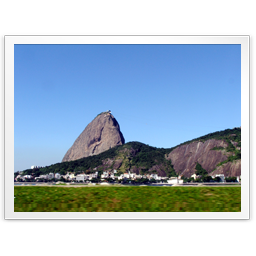 Utilizing Tools for Effective Typography
Utilizing Tools for Effective Typography
Experimenting with typography may sound challenging, especially if you’re just starting. It involves not only a keen artistic eye but also meticulous attention to detail. Luckily, AI-powered tools like the Thumbnail Maker can help simplify the process and ensure a more professional outcome.
The Thumbnail Maker is a user-friendly tool that streamlines the process of designing thumbnails and advertising creatives, from choosing suitable typography to fine-tuning other design elements. It harnesses artificial intelligence to provide an efficient, intuitive platform—making it much easier for you to experiment and innovate with your typography. 💡
- Exploring the Right Typography: With the Thumbnail Maker, you can experiment with various typography styles in a hassle-free manner. Simply upload your design, and use the tool’s built-in features to adjust the font type, size, color, spacing, and aligning. These options enable you to adapt the typography to reflect your brand’s aesthetics & tone accurately. 🎨
- Testing Readability: Not all fonts work well on a thumbnail due to its small size. Thus, readability is a critical consideration. Use the Thumbnail Maker’s preview feature to ensure that your chosen typography is legible and clear on various devices and screen sizes.
- Integrating Other Design Elements: The Thumbnail Maker is more than just a typography tool. It also offers a range of design features to enhance your creatives, including image editing, color correction, and adding filters, overlays, or shapes. These tools can help you create a visually cohesive thumbnail that balances typography, imagery, and other design elements.
- Personalizing with AI: The Thumbnail Maker’s AI capabilities allow it to predict and suggest design elements that can complement your typography selection. This enables you to personalize your design in a manner that aligns with your brand aesthetics and appeal to your target audience effectively.
- Optimizing Your Design: With its auto-adjust feature, the Thumbnail Maker can automatically optimize your typography layout for different platforms. This ensures a consistent brand presence across various social media channels and reinforces your professional image.
- Saving and Sharing Your Work: Once you’re satisfied with your design, you can download it in various resolutions and file formats. You can also share your work directly to social media through the Thumbnail Maker platform, simplifying the design distribution process.
- Learning from Examples: To assist you in your typography journey, the Thumbnail Maker offers a gallery of examples from successful creatives. By observing these designs, you can pick up effective strategies and approaches in typography usage. It’s a great way to learn and get inspired. 😀
In conclusion, the Thumbnail Maker is a robust tool that eases the process of experimenting with typography in your design. Its blend of user-friendly design features and AI-powered capabilities can significantly enhance your design process and result in high-quality thumbnails that capture your audience’s attention.
Conducting A/B Testing
Once you’ve designed a thumbnail, it’s also important to conduct A/B testing. This involves creating several versions of a thumbnail, each with slightly different typography, to see which one performs better. Through A/B testing, you can gain valuable insights into the types of typography that resonate most with your audience and use this information to refine your future designs.
In conclusion, thoughtful and creative experimentation with typography can substantially enhance your thumbnails’ appeal. By understanding the basics of typography, aligning it with your thumbnail’s purpose, and using tools like Thumbnail Maker, you can elevate your visuals and engage your viewers more effectively.
–Jada
Tagged as:Introduction to Mood and Color Gradients Visuals play a vital role in capturing attention and setting the mood of your content, which is why it’s crucial to understand how color gradients rest at the center of creating moods in t...
Aligning Your Thumbnails with Your Marketing Goals If you’re aiming to drive more engagement, boost viewership, or promote your brand identity, you know how integral a role thumbnails play. In a crowded digital market, aesthetics...





