Customizing Thumbnails for Different Types of Content

Customizing Thumbnails for Different Types of Content
Creating attractive and captivating thumbnails can vastly improve engagement figures with your online content. Whether you are crafting content for a YouTube video, an online course, or a marketing campaign, your thumbnail carries substantial weight in drawing audience interest. Below is a detailed guide on how to customize thumbnails for different types of content using Thumbmachine’s services.
Understanding Your Content and Audience
Before you dive into creating thumbnails, it’s paramount to understand your content and audience. What type of content are you projecting, and who are your target audiences? Are you looking to make a humorous vlog or an intense drama clip? Are your viewers interested in cooking, fitness, or beauty tutorials? The better you understand your content, the easier it is to design a fitting thumbnail. Likewise, knowing your audience will help you to create thumbnails that appeal directly to them. 👍
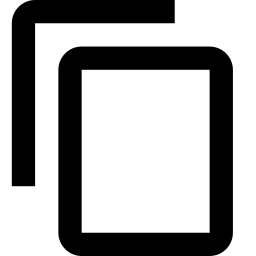 Selecting the Ideal Still Image, Background and Palette
Selecting the Ideal Still Image, Background and Palette
Begin your thumbnail creation process by selecting a still image or background that is representative of your content. This is typically an image that captures a significant moment or the overall theme from your content. Use the Background Remover AI tool on Thumbmachine to easily remove distractions and unnecessary elements from your selected image.
Next, choose a color palette that suffices your content’s tone, subject and branding. The color you choose plays a crucial role in setting the mood of your thumbnail and content. For instance, bright colors can be used to depict uplifting content, while darker shades may be preferable for horror or suspense videos. You may need to do a few trials before settling for the best.
Below is a detailed step-by-step guide with examples and specific tips on how to select the ideal still image, background, and color palette for your thumbnail:
- Identify Your Content Theme: The first step towards selecting the ideal still image or background is by understanding the theme or the main idea of your content. This could be a make-up tutorial video, a movie review, a cooking recipe, or a photography vlog. The theme of your content should have a significant impact on the chosen image or background. For instance, an image of a cookbook could be an apt selection for a cooking video thumbnail.
- Select a Representative Image: Now that you are aware of your content’s theme, pick an image that duly represents it. If you’re shooting a video, capture a moment that highlights the pivotal point of your content. On the other hand, if your content is text-based like a blog or an article, you can choose an image that elucidates the content’s overall theme or circumstance. For instance, if your blog is about digital marketing, an appropriate thumbnail could be an image depicting laptops, charts, or SEO icons.
- Use The Background Remover AI: Once you’ve selected the image, it’s time to refine it further using the Background Remover AI tool. This tool helps to eliminate any distractions or unnecessary elements from your image, keeping the focus solely on the main subject.
- Select an Appropriate Color Palette: The next step is to choose the right color palette for your thumbnail. The colors should align with your content’s tone, subject, and branding. Try experimenting with different colors and see which one works the best. For example, if your content is about gardening🌱, shades of green mixed with other natural colors like brown or blue can help set the right mood.
- Trial Runs: Finally, you may need to do a few trials before you can settle on the ideal image, background, and color palette. Experimenting with different combinations will help you better understand what works and what doesn’t for your content. You could also seek feedback from others to get a fresh perspective.
Remember, the right thumbnail can significantly increase your content’s click-through rate. So, take your time and put in your best efforts to come up with a thumbnail that is visually appealing, representative, and true to your brand. Happy thumbnail creating!
Inserting Text and Titles
![]()
The use of text in thumbnails can significantly enhance your content’s overall engagement. Thumbnails with clear, enticing, and easily readable text have a higher likelihood of being clicked on. The text can be a short statement or a summary of your content’s focus. Choose fonts and color combinations that are not only eye-catching but also align with your content’s tone and style.
Integrating the Thumbnail with the “Hollywood Superstar AI”
Once you have your ideal image, text, and color palette, you can easily input these elements into Thumbmachine’s Hollywood Superstar AI. This powerful tool will assist in enhancing your thumbnails by adding final touches that make your thumbnails polished and professional. Whether you need to tweak colors, shadow effects, or margins, the Hollywood Superstar AI offers an intuitive interface that aids in perfecting your thumbnail design.
Testing Your Thumbnails
Now that you have created your thumbnail, it’s time to test its effectiveness. Upload the image online and monitor the audience engagement. You can also use A/B testing, which involves comparing two versions of your thumbnail to see which one garners more engagement.
Using artificial intelligence for your thumbnail designing process offers not only a simplified and streamlined experience, but also enhances your chances of creating thumbs that win at first glance. With Thumbmachine, you have a handy and efficient tool that simplifies thumbnail creation no matter your content style or audience.
–Jada
Tagged as:How to Create Thumbnails for a Series of Videos or Posts Creating eye-catching thumbnails for your videos or posts is crucial for grabbing viewers’ attention. Thumbnails act as the viewer’s first impression of your content, and...
The Impact of Thumbnail Design on Digital Advertising Success A picture is said to be worth a thousand words. Similarly, a great thumbnail can be worth a thousand clicks, views, or shares. The role of thumbnail design can’t be ov...





