10 Tips for Perfect Social Media Thumbnails

10 Tips for Perfect Social Media Thumbnails
Creating visually stunning social media thumbnails is a true combination of science, creativity, and a thorough understanding of your audience’s tastes and preferences. It is the decisive factor in whether your audience clicks on your content or passes it by for something else.
In this guide, we’ll explore 10 essential tips for creating perfect social media thumbnails with an easy-to-use tool like Thumbmachine.
1. Know Your Audience 🎯
The first tip for creating perfect social media thumbnails is to fully understand who your audience is. What are their preferences? What kind of visuals appeal to them? What colors, images, or fonts draw their attention? The more you know your audience, the better you will be at creating thumbnails that cater to their tastes.
2. Consistency is Key
To build brand recognition and a consistent online presence, ensure your thumbnails are in line with your brand style and color scheme. It’s a good idea to use the same logo, color palette, and typography across all thumbnails for easy identification.
3. Make Your Thumbnails Click-Worthy
![]()
In a sea of content, the sole purpose of a thumbnail is to grab viewers’ attention and make them want to click. It’s important to create intriguing, high-quality thumbnails that accurately depict what your content is about.
4. Selecting High-Quality Images
Nothing says unprofessional like blurry, low-quality images. For attention-grabbing thumbnails, always consider using high-resolution images. If your thumbnail displays a clear, quality image, it immediately sets a professional tone and indicates the quality of your content.
5. Use the Right Thumbnail Size
Each social media platform has specific thumbnail size requirements. Use those that align with your chosen platform to avoid cropping issues or resolution problems. Tools like Thumbmachine help ensure you use the perfect dimensions for each platform.
6. Text Must Be Legible
If you choose to include text on your thumbnail, it must be legible. Illegible text not only looks unprofessional but can also cause viewers to skip over your content. Use larger fonts for key words and avoid overloading your thumbnail with text.
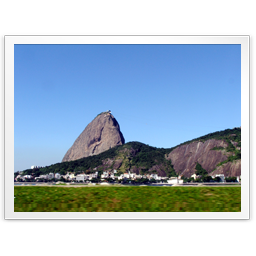 7. Use a CTA
7. Use a CTA
Including a Call to Action (CTA) in your thumbnail can significantly increase your click-through rates. It could be as simple as “Watch now,” “Learn More,” or any other suggestive text that encourages the user to click on the thumbnail.
How to Use a CTA in Your Thumbnail
Effectively using a Call to Action (CTA) can contribute greatly to the success of your video, enhancing your click-through rates. Below are some detailed steps, examples, and specific tips on how to maximize the benefits of including a CTA in your thumbnail.
Step-by-Step Guide
- Analyze Your Video Content: Analyze the main message you want to pass across to your viewers, and think about what action you’d like them to take.
- Choose Your CTA: Brainstorm a few possible CTAs based on your analysis, and then choose the one that best suits your objectives.
- Create Your Thumbnail: Generate an attractive thumbnail that relates to your video content and seamlessly incorporates your CTA.
- Review and Publish: Evaluate your thumbnail and CTA for clarity and impact. If it meets your standards, it’s ready to be published.
Specific Tips
- 💡Ensure your CTA is compelling and easily understandable. Remember, the goal is to entice users to click on your video.
- Make your CTA visually striking. Play around with different font sizes, styles, and colors to make it stand out.
- Ensure the CTA is related to the video content. Misleading CTAs may generate initial clicks, but they can also lead to decreased viewer satisfaction.
Examples
Here are a few examples of CTAs that have seen success in the past:
- “Watch Now” – When the video is a continuation of a series or a long-awaited response to a popular demand.
- “Learn More” – Ideal for educational or informational videos.
- “See How” – When the video shows a process, strategy, or method.
- “Join Us” – When you’re trying to build a community or increase the number of subscribers.
- “Don’t Miss Out” – Creating a sense of urgency can give that extra push needed for a user to click on your video.
Remember, the aim of using a CTA in your thumbnail is not just to get that initial click, but to maintain viewer engagement throughout the video and beyond. Be creative, but also be honest and clear with your audience about what they can expect from your video.
8. Test and Adjust
Remember, not every thumbnail will be a home-run. Feel free to test different designs, layouts, images, and more. Use your social media metrics to see what works and doesn’t, adjust your strategy, and improve your results.
In closing, creating captivating social media thumbnails needn’t be an uphill task. With tools like Thumbmachine and these tips at your fingertips, you’re well on your way to crafting thumbnails that not only stand out, but also perfectly communicate your message with your target audience. Remember, it’s all about making that impactful first impression.
–Jada
Tagged as:The Ultimate Guide to Designing Thumbnails That Stand Out Thumbnails are the small previews of your content, whether it’s a YouTube video or a blog post. In a digital landscape filled with enormous amounts of content, creating th...
How to Use AI for Stunning Video Thumbnail Designs It wouldn’t be über-dramatic to say that the success of your video content often hinges on the quality of your thumbnails. If they’re not visually appealing, people won’t cl...





