Creating Thumbnails That Get Noticed: A Step-by-Step Guide

Creating Thumbnails That Get Noticed: A Step-by-Step Guide
If you are a content creator, marketer, or just someone seeking to create striking visual presentations, thumbnails are crucial. In the age of the internet, attention is an exclusive commodity 🚀. The best way to draw the attention of your audience is by creating engaging thumbnails. Here is a comprehensive step-by-step guide to creating thumbnails that stand out.
Step 1: Understand Your Audience
Before getting into the nitty-gritty of thumbnail design, take a moment to understand your audience. What resonates with them? Which types of thumbnails usually compel them to click? Addressing these questions will guide you in creating thumbnails that will captivate your target demographic.
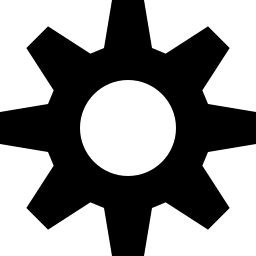 Step 2: Incorporate Clear and Legible Text
Step 2: Incorporate Clear and Legible Text
An excellent thumbnail needs to communicate clearly. Having text on your thumbnail can achieve this. However, the text has to be clear, legible, and concise to get your message across effectively.
Choosing the Right Font
🔤 The font you use for your thumbnail text plays a major role in making it clear and legible. You can experiment with different styles, but avoid overly decorative or script-like fonts as they might be hard to read, particularly on smaller screens. Instead, stick to fonts that are bold and straightforward.
Tips:
- Examples of clear, legible fonts include Arial, Helvetica, Impact, and Verdana.
- Use capital letters for emphasis and strong visibility.
- Try different font sizes, the goal is to make sure your text is readable.
Use of Stroke and Shadow
To ensure that your text stands out from your thumbnail’s background, consider adding a stroke, shadow, or both. A simple black or white stroke can make your text pop out, no matter what colors your thumbnail has. A drop shadow (a visual effect consisting of a drawing element that looks like the shadow of an object, giving it an illusion of depth) can provide a 3D effect to your text, making it rise above the background.
Tips:
- You can use design software like Adobe Photoshop to easily add strokes and shadows to your text. Other free online tools like Canva also have these options.
- Don’t overdo these effects. The key is subtlety. Your goal is to make your text more legible, not to distract your viewers with excessive effects.
Selecting the Appropriate Color
Text color is another essential consideration for thumbnail text. The goal is to create a strong contrast between your text and background to enhance readability.
Tips:
- If your background is light, use dark or bold colors for your text, and vice versa.
- Studies suggest that using complementary colors can draw more attention. For example, blue text on an orange background or purple text on a yellow background.
- Always preview your thumbnail in different sizes before finalizing it. This will help you test the legibility of your text and its color.
Keeping Text Concise
When adding text to your thumbnail, remember that less is more. YouTube thumbnails are quite small, and too much text can make them seem cluttered and unreadable. Aim to communicate your video’s content in as few words as possible.
Tips:
- Aim for 3-6 words. This is typically the right amount of text for a YouTube thumbnail.
- Your thumbnail text should complement your video’s title, not repeat it. It can be a short, catchy slogan or a brief summary of what your video is about.
By following these tips, you should be able to create clear, legible text for your YouTube thumbnail effectively. Remember that the goal is to catch the viewer’s attention, communicate your message clearly, and entice them enough to click on your video. Happy Creating!
Step 3: Use Compelling Images
![]()
The surest way to make your thumbnail get noticed is by incorporating compelling images. At this juncture, it is advisable to use AI Image Generator. This advanced tool uses artificial intelligence to generate high-quality images perfect for your thumbnails. It’s one of the efficient ways to ensure your thumbnail images align with your content while possessing the engaging qualities that make them clicakble.
Step 4: Choose the Right Colors
The color scheme you choose for your thumbnail plays a pivotal role in capturing attention. Contrasting colors can help your images pop, while complementary colors within your brand palette maintain consistency. Examining successful thumbnails within your niche can give you insights into the colors that work best.
Step 5: Optimize Thumbnail Size
The optimization of thumbnail size is important because thumbnails appear in different dimensions across different platforms. Hence, a thumbnail should maintain the quality and legibility across all sizes – small or big. As a rule of thumb, make sure your design remains clear and attractive when shrunk down, as that’s how most viewers will first encounter it.
Step 6: Test and Repeat
Let the data speak. After diligently following the above steps, it’s time to launch your thumbnail and monitor the results. Sites like YouTube provide analytics that show how your thumbnail is performing. Use this data to iterate and improve on your thumbnail design.
The Thumbnail creation process might seem daunting initially, but like all skills, it improves with practice and iteration. Leveraging the right tools, like the AI Image Generator from Thumbmachine, can significantly enhance the quality of your thumbnail, making it stand out in a sea of digital content.
Tagged as:Thumbnail Design Basics for Absolute Beginners Designing engaging, eye-catching thumbnails and ad creatives is necessary for marketing campaigns and content creators alike to attract viewership or traffic. For beginners, mastering this...
The Power of Fonts in Thumbnail Design In the digital world, where the competition for viewership is high, the design of your video thumbnail can make a substantial difference. The font you choose for your thumbnail can evoke a specifi...





