Engaging Your Audience with Interactive Thumbnail Elements
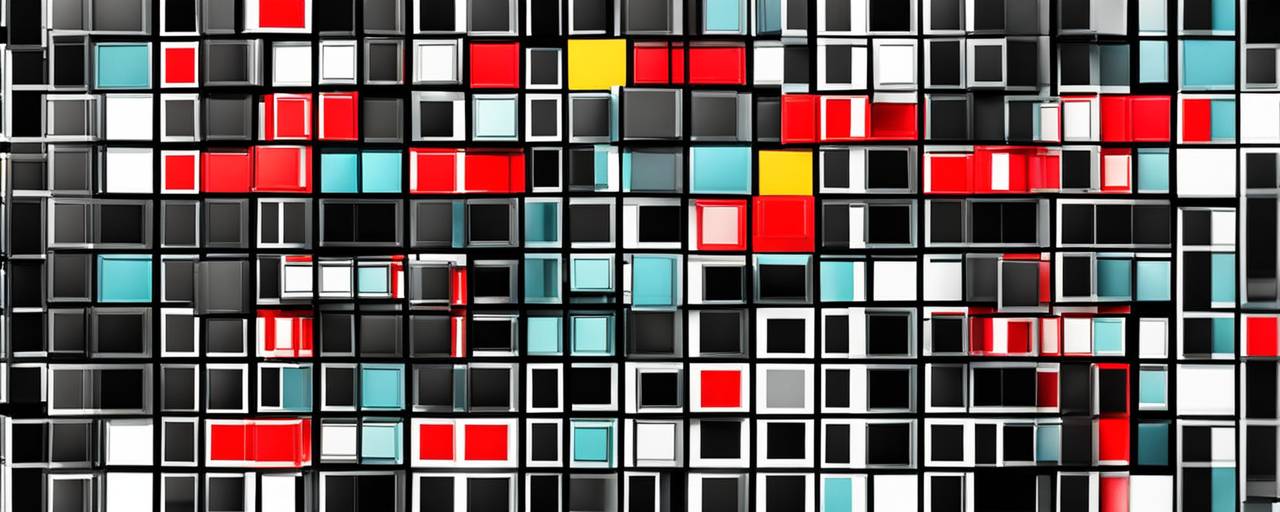
Engaging Your Audience with Interactive Thumbnail Elements
YouTube or any other video content platform, relies heavily on visually appealing thumbnails to attract potential viewers. A compelling thumbnail can make your videos stand out from the crowd. By harnessing the power of AI in design with innovative tools like Thumbmachine, you can create highly engaging thumbnails with interactive elements. In this tutorial, you will learn how to utilize interactive thumbnail elements to engage your audience and enhance your content’s visibility.
Understanding the Importance of Thumbnails 🎯
Video thumbnails are essentially the book covers of the digital world. They give viewers a quick snapshot of what the video is all about. The interactive elements in a thumbnail can grab a viewer’s attention and spark curiosity leading to click and ultimately, view the video.
The Role of Thumbmachine in Creating Thumbnails
Thumbmachine is an AI-powered tool designed to simplify the process of creating video thumbnails by generating eye-catching visuals. By leveraging AI capabilities, it offers a user-friendly platform for crafting engaging thumbnails for your videos. It provides a wide range of design options that can be easily customized.
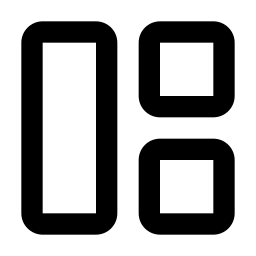 Creating Thumbnails with Interactive Elements
Creating Thumbnails with Interactive Elements
![]()
Here are some step-by-step instructions on how to create interactive thumbnails using Thumbmachine:
1. Select a Template: The first step involves selecting a thumbnail template. Thumbmachine offers a wide selection of templates that suit various content themes.
2. Customize your Design: Once you have chosen a template, you can start customizing it. This involves choosing colors, fonts, and images that align with your brand.
3. Add Interactive Elements: Adding interactive elements to your thumbnail can significantly improve its click-through rate. This could be something as simple as adding arrows or using text boxes to introduce motion graphics.
4. Final Adjustments: Once you’re happy with your design, double-check everything. Make any additional changes, review your design and then proceed to save and export your new thumbnail.
1. Select a Template: In the Thumbmachine dashboard, you can find an array of thumbnail templates. These templates vary from minimalistic styles to more dynamic designs, each catering to different content themes. Whether you’re a lifestyle blogger or a tech reviewer, you’ll find a template that meets your needs. Take your time to browse through the gallery and select a template that best fits your content and brand image.
Example: If you have a cooking channel, consider choosing a template that comes with vibrant color palettes and features food-related imagery.
2. Customize your Design: The next step is personalization. With Thumbmachine’s intuitive user interface, you can easily customize the chosen template. Help your thumbnail represent your content and brand by adjusting the following elements:
– Colors: Match the colors on the thumbnail with your brand colors or the mood of your video. Always try to maintain consistency to create brand recognition.
– Fonts: Choose a font style that aligns with your brand. If your branding is more classic, go with traditional fonts. If your brand is more fun and quirky, select more unique and stylish fonts.
– Images: Use high-quality images to generate interest. You can add product shots, portraits, or scenery shots, depending on what suits your content best.
💡 Tip: Keep the design clean and uncomplicated. An excessively cluttered thumbnail can confuse the viewer and may deter them from clicking.
3. Add Interactive Elements: The interactive elements can greatly enhance how engaging your thumbnail is. These elements can include anything that gives a sense of motion or interaction, making your thumbnail look more appealing. Here are some ideas:
– Try adding arrows to guide the viewer’s attention.
– Incorporate CTAs (Call To Action) like “Watch Now” or “Click Here.”
– Use text boxes or speech bubbles to describe or hint at the video content.
– Experiment with animation and motion graphics.
Note: Use these elements judiciously; you don’t want your thumbnail to seem overly busy or distracting.
4. Final Adjustments: Once you’re satisfied with your design, take a moment to make any final adjustments. Here’s what you need to check:
– Ensure your thumbnail is clear and effective, even in smaller sizes.
– Verify that all texts are easily readable.
– Check for color accuracy.
– Guarantee no critical content is being cut off or hidden.
Once you have double-checked everything, you can save and export your new thumbnail ready for use.
💡 Tip: Consider asking a friend or colleague for their opinion before finalizing it. Sometimes, a second pair of eyes can catch something you might have missed.
By following these steps, you’ll be able to create a custom thumbnail with interactive elements that can help boost your content engagement. Happy creating!
Best Practices for Thumbnail Design
While the process of creating an interactive thumbnail with Thumbmachine is relatively straightforward, there are several best practices you should keep in mind:
– Consistent Branding: Make sure that your thumbnails are consistent with your brand identity. Use consistent colors, fonts, and styles to create a consistent look and feel.
– Clear and Readable Text: This is essential as many viewers browse on smaller devices. All text elements in the thumbnail should be easy to read and understand.
– Use High-Quality Images: The quality of your visuals can significantly affect your video’s performance. Always opt for high-quality images to maintain a professional appearance.
Optimizing Your Thumbnail for SEO
Similar to other digital content, your video thumbnail should be optimized for SEO. This includes using proper keywords in the image file name and providing alt text containing relevant keywords.
Measuring Thumbnail Performance
The last part of your journey is to measure the effectiveness of your thumbnail. You can use various tools to see how many views your video has received. If you notice a lower view rate, consider altering your thumbnail design.
Engaging thumbnails are vital in the world of digital content. By using AI tools like Thumbmachine, and keeping in mind the best practices and detailed steps outlined above, your video content will no longer stay lost in the sea of digital media. It will instead shine and attract the audience it deserves.
–Jada
Tagged as:Mastering Thumbnail Aesthetics: Color Psychology Tips Creating a compelling thumbnail for video content involves more than simply selecting a good image. It’s a multi-layered process, in which typography, composition, and especia...
The Impact of Thumbnail Quality on Viewer Perception In the realm of digital marketing and content creation, the significance of thumbnails cannot be overstated. These tiny frames often hold the power to influence viewer perception and...





