Enhancing Thumbnail Visibility with Strategic Use of Shapes

Enhancing Thumbnail Visibility with Strategic Use of Shapes
In today’s digital world, the importance of eye-catching thumbnails cannot be overemphasized. Thumbnails, after all, are the road signs directing viewers and potential customers towards the content they crave. One valuable tool to make your thumbnails pop off the page is the strategic use of shapes, a method that the AI-powered tool Thumbmachine implements to great effect. Here’s how to enhance thumbnail visibility through the strategic use of shapes.
Understanding the Basics of Thumbnail Design
Before diving into the more advanced uses of shapes in thumbnail design, it is crucial to understand the basics. Thumbnails serve as the first point of contact for your video or ad content. They are the still image that users see before they click on your video or ad. Consequently, thumbnails should be quickly understandable, compelling, and aligned with your content.
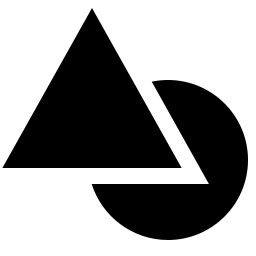 Why Shapes Play a Vital Role in Thumbnail Design
Why Shapes Play a Vital Role in Thumbnail Design
Visual elements like colors, fonts, and shapes play significant roles in effective thumbnail design. Specifically, shapes are crucial in guiding the viewer’s eye and informing their comprehension of the image. Circles, squares, triangles, and other shapes each evoke different feelings and reactions, thereby impacting how viewers perceive your content.
Use of Shapes to Create a Focal Point
The human eye usually looks for a resting point when it comes across an image. As a result, designers should use shapes to create a focal point within the thumbnail. This could be the subject of your video or a text box, anything that will immediately attract the viewer’s attention. For instance, design a circle around the most important element of your thumbnail to instantly direct the viewer’s eye there. 👀
Generate Depth with Shapes
Gradients and shadows are not the only elements that can create depth. Shapes can produce a similar effect. Creating layers of different shapes like rectangles or triangles aids the viewers’ eyes in distinguishing the different levels of depth within the thumbnail. Try superimposing smaller shapes on larger ones or using shapes with different opacities to create more depth and give the overall thumbnail a more dynamic look.
Shapes as Design Elements
Shapes are more than just containers for content; they are also crucial design elements that can convey certain moods or themes. For instance, round shapes like circles or ovals give off a softer, more inviting feel compared to sharp edged shapes like squares or rectangles, which often reflect strength and stability. Customize the shape you use based on the emotion or impression you want your thumbnail to evoke.
Getting Creative with Shapes
Don’t feel constrained by the traditional geometric figures such as circles, squares or triangles. You can craft unique shapes by combining or cutting these shapes together. You can even go further by introducing freeform shapes, which can promote associations with abstract or creative thinking.
Choose Color Wisely
Color can add to or change the meaning of a shape. For example, a red circle might signify importance or an alert, while a blue square might offer feelings of stability or trust. Experiment with different color and shape combinations to see what best fits your overall design purpose.
Balance and Symmetry
Try to maintain balance and symmetry in your thumbnail by evenly distributing shapes across the layout. This doesn’t have to mean creating an identically mirrored image, rather distributing weight of your shapes to give an overall sense of symmetry. This will create a more pleasing aesthetic and help to prevent the thumbnail from appearing chaotic or messy.
Final Notes
![]()
Understanding the role of shapes in thumbnail design can greatly affect how your content is perceived. By thoughtfully incorporating shapes, you can create eye-catching, engaging thumbnails that effectively draw viewers in. Remember, there’s no one-size-fits-all approach, so feel free to experiment with different shapes, sizes, and colors.
The Impact of Different Shapes
Given the importance of shapes, it’s vital to understand the kind of impact each form can have. For instance, circles often project a sense of harmony and unity. Squares and rectangles can express stability and balance, while triangles might be used to express dynamism and progression. Using shapes that mirror the tone and message of your content can make your thumbnail far more effective.
For example, if you are promoting a video about financial stability or a product that ensures security, using rectangles or squares as a central visual element might be very impactful.
How to Use Shapes in Thumbmachine
Thumbmachine’s AI-powered platform simplifies the process of integrating shapes into your thumbnails. Here’s a step-by-step guide:
1. Log in to Thumbmachine and upload your image for the customized thumbnail.
2. Find the selection of shapes available on the platform.
3. Choose a shape that aligns with your content’s message.
4. Resize, reposition, or recolor the shape to fit your design.
5. Once satisfied, save and apply your new, optimized thumbnail.
Boosting Visibility with Contrasting Shapes
Another effective strategy involves the use of contrasting shapes. A circular shape against a background of straight lines will stand out, as will a triangular form amid rounded shapes. The key here is to leverage contrast to make your thumbnail instantly recognizable, thereby increasing the click-through rate on your video or ad.
Maximizing Aesthetic Appeal with Symmetry 😊
While using a variety of shapes can create eye-catching designs, maintaining a level of symmetry can add to the overall aesthetic appeal. Placing elements symmetrically can make your thumbnail more pleasing to the eye, while still accurately representing your content.
In conclusion, the strategic use of shapes in thumbnail design is an effective way to increase visibility. Shapes guide viewers, generate emotion, and greatly contribute to the overall aesthetic appeal of your thumbnails. Harness the AI-powered capabilities of Thumbmachine and start making more engaging thumbnails with strategic use of shapes!
–Jada
Tagged as:How to Analyze and Improve Your Thumbnail Strategy In the digital age, creating captivating thumbnails is crucial to driving user engagement. However, it’s not just about making your thumbnails look good, but also ensuring they a...
Using Thumbmachine’s AI to Predict Thumbnail Success In the digital world, where first impressions often make or break the success of your content, the importance of creating compelling thumbnails cannot be overstressed. Through AI-p...





