How to Avoid Common Thumbnail Design Mistakes
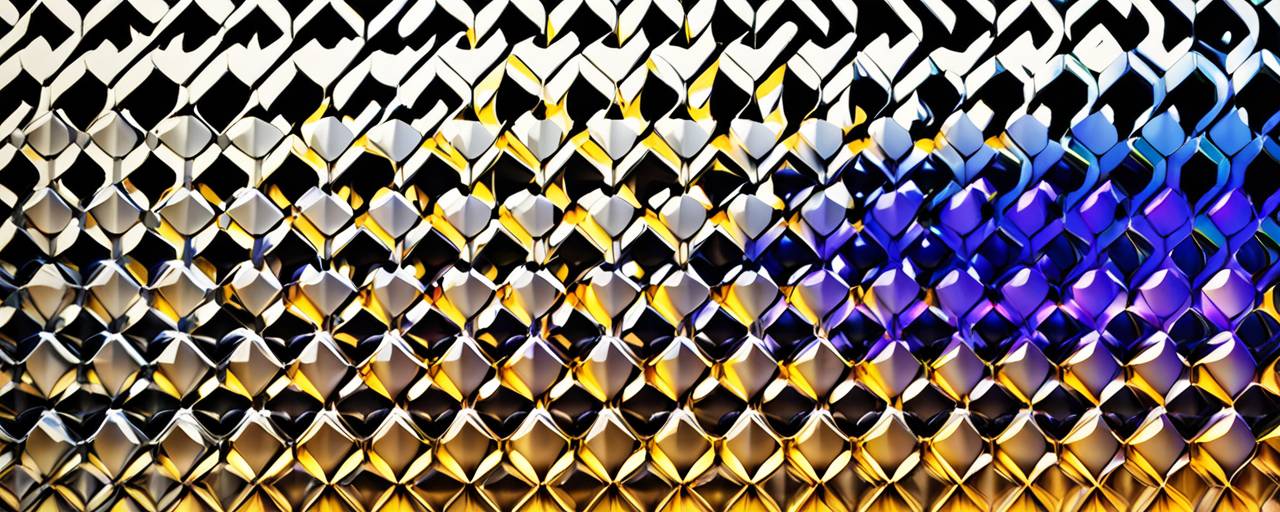
![]() # How to Avoid Common Thumbnail Design Mistakes
# How to Avoid Common Thumbnail Design Mistakes
Creating compelling thumbnails is essential for capturing viewers’ attention and encouraging clicks. However, even the most creative minds can fall into common design traps that hinder their effectiveness. In this article, we will explore some of the most frequent thumbnail design mistakes and provide actionable strategies to avoid them.
## 1. Overcrowding the Thumbnail
One of the most common mistakes in thumbnail design is overcrowding the visual space with too many elements. While it’s tempting to include as much information as possible, an overloaded thumbnail can be confusing and off-putting to viewers.
**How to Avoid:**
– **Limit Text:** Stick to a brief, impactful headline or phrase.
– **Prioritize Elements:** Determine the most crucial elements and focus on them.
– **Negative Space:** Use empty space to your advantage to make the design less cluttered and more visually appealing.
## 2. Inconsistent Branding
Consistency in branding helps build viewer recognition and trust. Inconsistent use of colors, fonts, and imagery can confuse your audience and weaken your brand identity.
**How to Avoid:**
– **Brand Guidelines:** Develop a set of guidelines for thumbnail creation, including color schemes, fonts, and logo placement.
– **Templates:** Use design templates to maintain uniformity across all thumbnails.
– **Regular Audits:** Occasionally review your thumbnails to ensure they align with your branding strategy.
## 3. Poor Contrast and Readability
Thumbnails with poor contrast or low readability can make it difficult for viewers to discern the message at a glance. Ensuring that your text and visuals stand out against the background is pivotal for effective communication.
**How to Avoid:**
– **High Contrast:** Use color combinations that provide a clear distinction between text and background.
– **Readable Fonts:** Choose bold, easily readable fonts that are legible even in small sizes.
– **Layering Techniques:** Utilize shadows or outlines to enhance text visibility.
## 4. Misleading or Irrelevant Images
Using deceptive or irrelevant images might earn a click, but it will likely result in a disappointed viewer who quickly disengages. This practice can damage your credibility and negatively impact long-term viewer loyalty.
**How to Avoid:**
– **Relevance:** Ensure that the images and text used in the thumbnail accurately reflect the content of the video.
– **Authenticity:** Avoid stock images that look too generic or do not resonate with the video’s theme.
– **Honest Marketing:** Employ transparent and honest visuals to build trust and retain viewers.
## 5. Neglecting Mobile Users 📱
With a significant portion of viewers accessing content via mobile devices, ignoring mobile optimization can be a critical mistake. Thumbnails that look great on desktop might not translate well to smaller screens.
**How to Avoid:**
– **Test on Mobile:** Regularly check your thumbnails on various devices to ensure they look good everywhere.
– **Bigger Elements:** Use larger fonts and straightforward images that are easily viewable on small screens.
– **Vertical Orientation:** Consider how elements align in a vertical orientation, as mobile users may often browse in portrait mode.
## 6. Ignoring Click-Through Rates (CTR)
Creating visually stunning thumbnails is one thing, but failing to track their performance can lead to repeating ineffective designs. Click-through rates (CTR) are a crucial metric to understand what works and what doesn’t.
**How to Avoid:**
– **Analyze Performance:** Use analytics tools to monitor the performance of your thumbnails.
– **A/B Testing:** Experiment with different designs and compare their CTRs to identify the most effective approach.
– **Iterative Design:** Continuously refine your thumbnails based on performance data and viewer feedback.
## 7. Forgetting the Emotional Impact
Thumbnails that evoke a strong emotional response are more likely to incite clicks. Neglecting the emotional component can result in bland and uninteresting designs that fail to engage viewers.
**How to Avoid:**
– **Facial Expressions:** Utilize expressive human faces to convey emotion.
– **Color Psychology:** Leverage colors that evoke the desired emotional response from your audience.
– **Compelling Imagery:** Choose images that tell a story or create a sense of curiosity.
By avoiding these common pitfalls, you can create thumbnails that are both visually appealing and effective in attracting and retaining viewers. Remember, the key is to maintain a balance between creativity and clarity, ensuring that your thumbnails not only capture attention but also accurately represent your content. Happy designing!
## 1. Overcrowding the Thumbnail
One of the most common mistakes in thumbnail design is overcrowding the visual space with too many elements. While it’s tempting to include as much information as possible, an overloaded thumbnail can be confusing and off-putting to viewers.
### How to Avoid:
– **Limit Text:**
– Opt for a short, impactful headline or phrase.
– Avoid using more than 3-5 words.
– Use attention-grabbing, critical words that convey the main idea.
– **Prioritize Elements:**
– Identify the most important elements that represent your content.
– Use a focal point to draw attention and guide the viewer’s eye.
– Eliminate non-essential details that could distract or clutter.
– **Negative Space:**
– Skillfully incorporate empty spaces to prevent clutter.
– Use negative space to highlight critical elements.
– Avoid filling every part of the thumbnail with content.
### Example:
– **Overcrowded:**
– Thumbnail with a busy background, multiple text lines, and several small images.
– **Balanced:**
– Thumbnail with a single clear image, a brief headline, and ample whitespace.
## 2. Inconsistent Branding
Consistency in branding helps build viewer recognition and trust. Inconsistent use of colors, fonts, and imagery can confuse your audience and weaken your brand identity.
### How to Avoid:
– **Brand Guidelines:**
– Develop a comprehensive guide including approved colors, fonts, and logo placements.
– Ensure all designers adhere to these guidelines.
– **Templates:**
– Create and use thumbnail templates to maintain a consistent look.
– Customize templates for different series or types of content, but keep the core elements uniform.
– **Regular Audits:**
– Periodically review all thumbnails for consistency.
– Make adjustments to align with current brand standards.
### Example:
– **Inconsistent:**
– Thumbnails using different color schemes and fonts, making it hard for viewers to identify the brand.
– **Consistent:**
– Thumbnails with uniform color palettes, fonts, and logo placement that align with brand identity.
## 3. Poor Contrast and Readability
Thumbnails with poor contrast or low readability can make it difficult for viewers to discern the message at a glance. Ensuring that your text and visuals stand out against the background is pivotal for effective communication.
### How to Avoid:
– **High Contrast:**
– Choose color combinations that provide a clear distinction between text and background.
– Light text on a dark background or vice versa works well.
– **Readable Fonts:**
– Select bold, easily readable fonts that are legible even in small sizes.
– Avoid overly decorative fonts that may hinder readability.
– **Layering Techniques:**
– Use shadows, outlines, or contrasting backgrounds to enhance text visibility.
– Create a visual hierarchy to guide the viewer’s eye.
### Example:
– **Poor Contrast:**
– Dark text on a dark background, making it hard to read.
– **Good Contrast:**
– White or yellow text on a dark background, making it stand out.
## 4. Misleading or Irrelevant Images
Using deceptive or irrelevant images might earn a click, but it will likely result in a disappointed viewer who quickly disengages. This practice can damage your credibility and negatively impact long-term viewer loyalty.
### How to Avoid:
– **Relevance:**
– Ensure images and text accurately reflect the video’s content.
– Use visuals that directly correlate with the video’s theme.
– **Authenticity:**
– Avoid overly generic stock images that don’t resonate with the video.
– Use authentic, high-quality images that relate to the content.
– **Honest Marketing:**
– Be transparent with your visuals to build and maintain viewer trust.
– Avoid exaggerated or “clickbait” imagery that misrepresents the content.
### Example:
– **Misleading:**
– Thumbnail promising one type of content but delivering another.
– **Relevant:**
– Thumbnail that precisely matches the video’s topic and content.
## 5. Neglecting Mobile Users 📱
With a significant portion of viewers accessing content via mobile devices, ignoring mobile optimization can be a critical mistake. Thumbnails that look great on desktop might not translate well to smaller screens.
### How to Avoid:
– **Test on Mobile:**
– Regularly test thumbnails on various smartphones and tablets.
– Ensure they are easily readable and visually appealing on smaller screens.
– **Bigger Elements:**
– Larger fonts and simple, clear images work best on mobile screens.
– Avoid small text and intricate details that can be lost on small displays.
– **Vertical Orientation:**
– Make sure important elements remain visible and well-structured in both horizontal and vertical formats.
– Optimize for common mobile browsing behaviors and screen proportions.
### Example:
– **Not Optimized:**
– Thumbnails with small text and intricate details that are illegible on mobile.
– **Optimized:**
– Thumbnails with large, bold text and clear images that stand out on smaller screens.
## 6. Ignoring Click-Through Rates (CTR)
Creating visually stunning thumbnails is one thing, but failing to track their performance can lead to repeating ineffective designs. Click-through rates (CTR) are a crucial metric to understand what works and what doesn’t.
### How to Avoid:
– **Analyze Performance:**
– Use analytics tools (such as YouTube Analytics or Google Analytics) to monitor CTR.
– Identify trends in high-performing thumbnails.
– **A/B Testing:**
– Experiment with different thumbnail designs and compare their performance.
– Implement the most successful design elements based on empirical data.
– **Iterative Design:**
– Continuously refine thumbnails using insights gained from performance data.
– Seek and incorporate viewer feedback for ongoing improvement.
### Example:
– **Ignoring Data:**
– Using the same design repeatedly without evaluating its performance.
– **Data-Driven:**
– Regularly analyzing CTR and tweaking designs to improve viewer engagement.
## 7. Forgetting the Emotional Impact
Thumbnails that evoke a strong emotional response are more likely to incite clicks. Neglecting the emotional component can result in bland and uninteresting designs that fail to engage viewers.
### How to Avoid:
– **Facial Expressions:**
– Utilize expressive human faces to convey emotion.
– Close-up shots can be particularly effective in drawing emotional connections.
– **Color Psychology:**
– Leverage colors that evoke specific emotions (e.g., red for urgency, blue for calmness).
– Understand your audience and choose colors that resonate with their emotions.
– **Compelling Imagery:**
– Select images that tell a story or create a sense of curiosity.
– Ensure that the visuals align with the emotional tone of the content.
### Example:
– **Emotionless:**
– Thumbnails with neutral expressions or mundane imagery that fail to attract.
– **Emotive:**
– Thumbnails with vivid colors and expressive faces that elicit curiosity and engagement.
By avoiding these common pitfalls, you can create thumbnails that are both visually appealing and effective in attracting and retaining viewers. Remember, the key is to maintain a balance between creativity and clarity, ensuring that your thumbnails not only capture attention but also accurately represent your content. Happy designing!
Thumbmachine…
ThumbMachine revolutionizes the process of designing graphic-based ad creatives by providing an intuitive, AI-powered platform that simplifies the creation of visually appealing designs. This tool is a boon for marketers, advertisers, and content creators who aim to capture their audience’s attention in the crowded digital landscape. With its user-friendly interface, ThumbMachine allows users to quickly generate high-quality graphics without the need for extensive graphic design skills or experience. It offers a wide range of customizable templates and design elements, enabling users to effortlessly create ad creatives that resonate with their brand identity and marketing goals. Whether it’s for social media ads, video thumbnails, website banners, or email marketing campaigns, ThumbMachine ensures that every ad creative stands out, engages the target audience, and drives the desired action, making it an indispensable tool in any digital marketing toolkit.
–Jada
Tagged as:# Why Your Thumbnail Might Be More Important Than Your Title In the fast-paced world of digital content, first impressions count. While a catchy title is essential, your video’s thumbnail might play an even more crucial role. Thu...
# Thumbnail Design for E-commerce: Increasing Click-Through Rates In the realm of e-commerce, visually compelling thumbnails can make the difference between a potential customer clicking on your product or passing it by. Well-designed ...





