How to Create Thumbnails That Complement Your Content

How to Create Thumbnails That Complement Your Content
Creating a thumbnail that complements your video content is a critical step in engaging your audience. It’s akin to window display in retail – a well-designed thumbnail is an invitation for the viewer to click and explore further. This article will guide you on how to create thumbnails that not only catch the eye, but also decide the success of your content. Thumbmachine is an AI-powered tool here to assist you in this task.
Understanding the Importance of Thumbnails
Before we jump into the process of creating thumbnails, it’s essential to understand why they play such a significant role. A thumbnail serves as the first impression of your video content. Much like a book cover, it’s the first thing a viewer sees before deciding whether or not to engage. Hence, creating a thumbnail that is not only visually appealing but also accurately represents your content is vital.
Defining Your Thumbnail’s Purpose
Begin with clearly defining what you want your thumbnail to achieve. Are you trying to provoke curiosity? Or are you aiming to illustrate a key point in your content? Knowing the purpose behind your thumbnail can guide your design process and keep it aligned with your content.
Analyzing Other Thumbnails
![]()
A good way to start your thumbnail creation journey is by analyzing successful thumbnails in your specific field or niche. This can give you an idea of what resonates with your target audience. Moreover, observing trends and common themes can provide inspiration for your own thumbnail designs.
Using the Thumbmachine Tool
Once you’re ready to design your thumbnail, Thumbmachine is an excellent tool to assist you. It streamlines the process and produces high-quality and professional thumbnails that catch the eye. 🚀 Here’s how to use it:
Select Your Thumbnail Size
Start by selecting the size of your thumbnail. The size may vary based on where you plan to upload your content. Typically, a 1280×720 aspect ratio is recommended for YouTube thumbnails.
Upload Your Base Image or Video
Then, upload your base image or video that you’d like to create a thumbnail for. This will serve as the primary visual aspect of your thumbnail.
AI-Recommended Templates
Next, the AI recommends multiple thumbnail templates based on your content. These templates incorporate various design elements like typography, colors, and layouts designed to attract viewers.
Customization and A/B Testing
Finally, customize your selected template to best suit your content’s needs. This includes adjusting the text, adding stickers or shapes, or altering color schemes. You can also create multiple versions of a thumbnail and perform A/B testing to identify which one performs better.
Reviewing Your Thumbnail
After creating your thumbnail with Thumbmachine, it’s crucial to take a step back and review your work. Does it align with your content’s message? Does it stand out? If you’re not certain, ask for feedback.
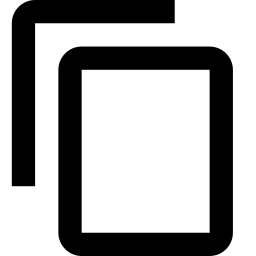 Conclusion
Conclusion
Ultimately, creating impactful thumbnails is an art that can significantly enhance the reach and engagement of your content. With AI-powered tools like Thumbmachine, the process becomes efficient and exhaustive, providing you every chance to make a stellar first impression with your content.
Creating Impactful Thumbnails: A Detailed Guide
- Understanding the Importance: Thumbnails are the first point of interaction between your content and the viewer. A well-crafted thumbnail can increase your views, engagement, and click-through rate on platforms such as YouTube or Instagram.🎯
- Using High-Quality Images: Always make sure to use high-resolution images for your thumbnails. Blurry images can give an amateur impression to your audience and may discourage them from clicking on your video or post.
- Effective Use of Text: Text on the thumbnail can provide context to your content. Make it catchy, relevant, and easy to read. Play around with fonts, colours, and sizes to ensure optimal visibility.
- Consistency is the Key: Maintain a consistent design style across your thumbnails. This helps build your brand identity and makes your content instantly recognizable to your existing audience.
- Using AI-Powered Tools: Thumbmachine is an AI-powered tool that can significantly simplify the process of creating thumbnails. It offers customization features to cater to specific platform requirements, audiences, or content categories.
- Experiment and Test: Don’t hesitate to experiment with different designs, colors, or text styles. Use data to understand what works best for your audience and consistently optimize your thumbnails for better engagement.
Using Thumbmachine for Creating Thumbnails
- Step 1: Visit the Thumbmachine website and sign up using your email ID.
- Step 2: Click on the ‘Create Thumbnail’ option. You will be directed to the interface where you can select and customize the elements of your thumbnail.
- Step 3: Upload your high-quality image, add your catchy text, and adjust the font, color, and size.
- Step 4: Play around with various styles and effects until you find the one that suits your content well.
- Step 5: Once satisfied with the design, click on the ‘Save Thumbnail’ option. Your thumbnail is now ready to dazzle your audience!
Remember, first impressions are lasting, and your thumbnail is just that. A well-designed thumbnail is an essential ingredient in your recipe for successful content. Happy designing! 👍
–Jada
Tagged as:The Impact of Thumbnail Quality on Viewer Perception In the realm of digital marketing and content creation, the significance of thumbnails cannot be overstated. These tiny frames often hold the power to influence viewer perception and...
Thumbnail Design Workshop: From Concept to Creation Introduction to Thumbnail Design The process of thumbnail design plays a key role in grabbing a viewer’s attention. Whether you are a professional video content creator, an adve...





