How to Create Thumbnails That Pop with Vibrant Colors
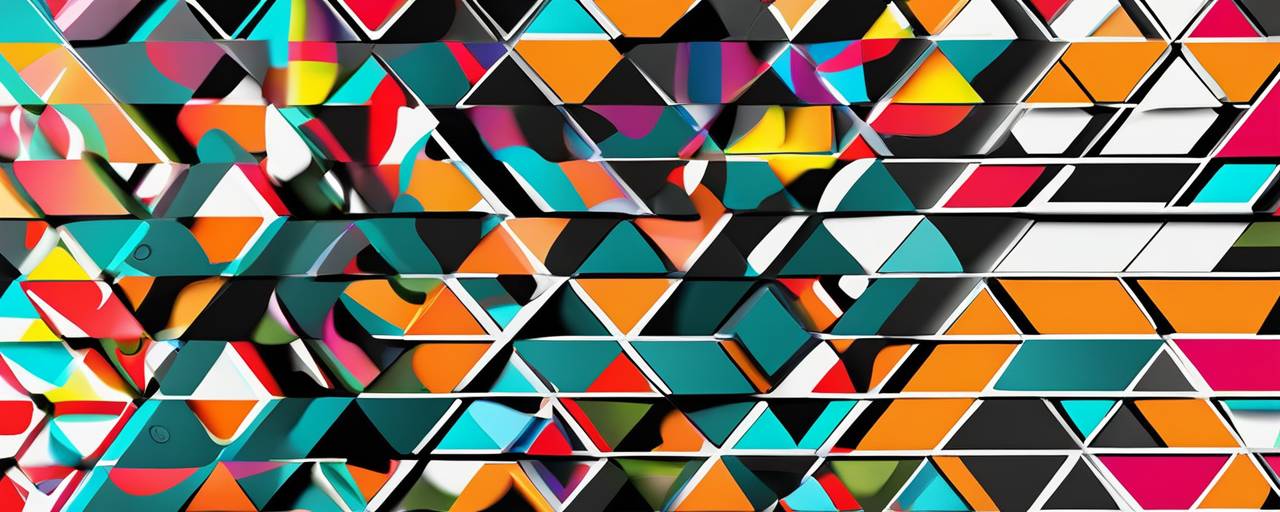
Introduction
Creating video thumbnails that pop with vibrant colors isn’t just a great way to attract attention, it can also be a fun and creative process. These brightly colored previews make your content more click-worthy and can result in a higher rate of engagement. This article guides you step-by-step in using Thumbmachine, an AI-powered tool designed specifically for creating video thumbnails and advertising creatives. 🌈
Step 1: Understand Your Content
Before you start designing your thumbnail, it’s essential to have a good understanding of your video content. Watch the video, make note of key themes and highlights. This knowledge will guide which colors to use and what elements to include in your thumbnail to best reflect your content.
Step 2: Choose the Right Colors
![]()
Choosing the right colors for your thumbnail plays a major role in making it pop. Consider using contrasting colors to make elements stand out. You can use color theory to choose colors that evoke the feeling or response you want from viewers. For example, red is known for its urgency and excitement, while blue signifies trust and dependability.
Step 3: Get Started with Thumbmachine
Now that you’ve decided on what colors and elements to use, it’s time to get started with Thumbmachine. Navigate to the website and sign up if you haven’t already. For new users, you’ll find a user-friendly interface that makes it easy, even for beginners.
Step 4: Use the AI Features
Thumbmachine utilizes AI technology to streamline your design process. Upon uploading your content to the platform, its intelligent algorithms suggest various design components such as vibrant color pairings, fonts, and layouts that match your specific content. You can decide whether to use these suggestions or tailor them to your preference.
Step 5: Draft and Refine Your Thumbnail
Create a draft of your thumbnail using the various features offered by Thumbmachine. It’s an ideal platform for experimenting with different colors, fonts, and images. Once you are satisfied with your design, you can save it and continue to refine it until you have created a thumbnail that truly pops.
Step 6: Review and Iterate
After creating your thumbnail, it’s important to pause and review your work. Does it align with your video content? Is it visually appealing and eye-catching? Feedback can be valuable here, so feel free to ask peers or team members to review as well. Thumbmachine allows for easy adaptation of your designs, making iteration simple and straightforward.
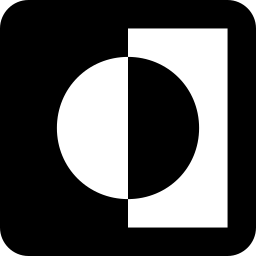 Step 7: Finalize and Publish
Step 7: Finalize and Publish
Once you’re delighted with your design, finalize and save it in your preferred format. Thumbmachine provides options to optimize your thumbnail for different platforms, ensuring your vibrant designs maintain their ‘pop,’ irrespective of where they are published.
Step 7: Finalize and Publish
Saving and publishing your artwork is like the climax of an intense thriller, powering your designs with their worthy destination. With precise steps, optimal customization and creative flavors, Thumbmachine helps you achieve it. Follow along for a breezy journey.
- Double-check: Before jumping into the publishing process, give your creatives another sweep, ensuring that all elements are just as you wish them. Run through fonts, images, scale, and colors. It’s the ‘foreplay’ before the grand finale, keeping anticipations high and regrettable errors low. 😉
- Optimize for platform: Every platform has unique image sizing standards. Dress your artwork to suit its destination. Thumbmachine provides a list of standard sizes to choose from – “Facebook post,” “LinkedIn cover,” “YouTube thumbnail,” among others. It’s like changing from a glossy high-fashion look to an invigorating sports style.
- Save in preferred format: Now, it’s your turn to claim complete control of your destiny. Save the final design in your preferred format such as jpg, png, or pdf using the ‘Export’ button. It’s simple, much like slipping on that perfect shade of red lipstick just before a glamorous night out.
- Download: Lastly, download your finished graphic design masterpiece. Wait for the ‘success’ message to pop up, informing you that your image is ready for the world. It’s much akin to receiving the admiring glance that confirms you’ve nailed your look.
- Publish: Finally, beam your captivating creatives to the desired platforms. It’s showtime! Notice how flawlessly your design complements its platform, how it stands out amongst others. It’s a spellbinding end to an engaging experience.
Remember, practice makes a user perfect. Stay passionate and persistent, and there’s no design that you can’t ace. Help your ideas and visions come alive, making the world a touch more aesthetically pleasing, one thumbnail at a time.
Conclusion
By using the Thumbmachine platform and the tips shared in this article, you can harness the power of vibrant colors to create video thumbnails that truly pop. Remember, an attractive thumbnail not only boosts your content’s appeal but could be your ticket to higher engagement and more views. So keep creating, keep experimenting, and let your audiences discover your work one colorful, poppy thumbnail at a time.
Thumbmachine…
ThumbMachine revolutionizes the process of designing graphic-based ad creatives by providing an intuitive, AI-powered platform that simplifies the creation of visually appealing designs. This tool is a boon for marketers, advertisers, and content creators who aim to capture their audience’s attention in the crowded digital landscape. With its user-friendly interface, ThumbMachine allows users to quickly generate high-quality graphics without the need for extensive graphic design skills or experience. It offers a wide range of customizable templates and design elements, enabling users to effortlessly create ad creatives that resonate with their brand identity and marketing goals. Whether it’s for social media ads, video thumbnails, website banners, or email marketing campaigns, ThumbMachine ensures that every ad creative stands out, engages the target audience, and drives the desired action, making it an indispensable tool in any digital marketing toolkit.
–Jada
Tagged as:Designing Thumbnails for Maximum Engagement Creating a stunning thumbnail can make a significant difference when it comes to capturing your viewer’s attention. It can help you to drive traffic, increase user engagement, and poten...
The Do’s and Don’ts of Thumbnail Design Crafting the perfect thumbnail can be a game-changer when it comes to visual marketing and content creation. Video thumbnails, in particular, can be decisive in influencing viewer eng...





