How to Incorporate Icons into Your Thumbnails
How to Incorporate Icons into Your Thumbnails
Incorporating icons into your video thumbnails can dramatically enhance visual interest and viewer engagement. This step-by-step guide will walk you through the straightforward process using Thumbmachine, the AI-powered tool designed to simplify the creation of video thumbnails and advertising creatives.
Understanding the Importance of Icons
Before we delve into the how-to, it’s essential to understand why icons matter in thumbnails. Icons are visual representations of content. They signal a message without using words, making it easier for viewers to grasp your video’s essence at first glance. Icons can enhance recall, stimulate curiosity, and clarify content— all crucial in the competitive sea of thumbnails vying for viewer’s attention.
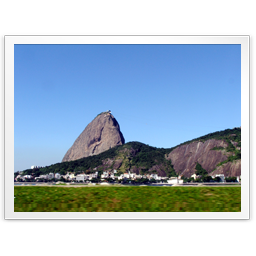 Getting Started with Thumbmachine
Getting Started with Thumbmachine
The first step in incorporating icons is accessing the right tool. Thumbmachine enables an effortless and flexible icon usage. You don’t need design experience to use it effectively; everything is intuitive and user-oriented. Ensure you have signed up for a free account on the Thumbmachine website. Its AI capabilities will walk you through the entire design process, making your work easy and enjoyable.
Continuation
Let’s walk through the detailed process of getting started with Thumbmachine. Follow these steps carefully:
- Sign Up Process:
Visit the Thumbmachine website and click on the ‘Sign Up’ button. This process is pretty straightforward, requiring your basic information such as name, email, and password. Submit the information, and voila! you’re signed up. Easy peasy lemon squeezy! 😄
- Understanding the Dashboard:
After signing up, the Thumbmachine dashboard will appear before you. This is where you access all the features Thumbmachine provides. It’s designed to be user-friendly, so you shouldn’t have any problems navigating through.
- Exploring the Icon Library:
Thumbmachine has an extensive library of icons to choose from. To access them, go to the ‘Icon Library’ tab on your dashboard. You can search for specific icons using the search bar or scroll through the categories if you’re browsing for inspiration.
- Using the Icons:
Using the icons is just a matter of drags and drops. Locate the icon you wish to use, then click and drag it to your desired location. You can also adjust the size and orientation by clicking on the icon and manipulating the handles that appear.
- Customizing the Icons:
Thumbmachine doesn’t just allow you to use icons; it also lets you customize them. This is where the platform really shines. Click on an icon and use the customization pane on the right to adjust the color, gradient, brightness, and style to fit your design perfectly.
- Saving Your Work:
Once you have incorporated the icons and are satisfied with your design, it’s crucial to save your work. Click the ‘Save’ button located in the upper right corner of the dashboard. You can then download your work in various formats such as JPEG, PNG, or SVG, which can be used on websites, presentations, or print materials.
Helpful Tips
![]()
- Take some time to explore Thumbmachine before starting your designs. Familiarize yourself with its various features and capabilities.
- Don’t be afraid to experiment with the different customization options. Thumbmachine’s AI will help guide you in creating effective, beautiful designs.
- The search option in the Icon Library is handy if you know exactly which icon you’re looking for.
- For maximum compatibility, consider downloading your designs in SVG format. This will ensure your icons look sharp and professional, regardless of scaling.
Don’t forget; using Thumbmachine should be a fun, creative process. Embrace the many possibilities it offers and let your creativity shine through. Good luck!
Selecting Your Thumbnail Base
After logging into your account, start your design process by selecting the base for your thumbnail. This could be a frame from your video or any image you feel represents your video content. This base image forms the background onto which you will design and overlay your icons.
Choosing the Perfect Icons
The next step involves selecting the right icons. Focus on icons that symbolize your video’s concept and theme. The key is to strike a balance between aesthetic appeal and literal representation. Also consider color and size; the icon should be prominent but not obstructive. Thumbmachine’s comprehensive library offers an array of icons for a multi-niche application. Simply search within the platform to find the one that best suits your needs.
Placing and Adjusting Icons
Once you’ve chosen your icon, it’s time to place it on your thumbnail. Drag and drop the icon on your desired spot. You can easily adjust its size and rotate it to fit seamlessly into your design. Remember to keep it visible yet subtle- less is often more in thumbnail design. 😊
Finalizing Thumbnail and Saving
With your icon in place, take a moment to review your thumbnail. Adjust the icon’s placement, size, and color if needed. Ask yourself if it visually communicates your video’s theme. Once satisfied, finalise your thumbnail design and save the image.
Trial and Adjustments
While your first attempt might not be perfect, that’s expected. Test your thumbnail and monitor viewer response. Based on the feedback, make the necessary adjustments. Experiment until you find the formula that works for you.
In conclusion, icons are a powerful tool in creating compelling thumbnails that stand out among the multitude. Thanks to the easy-to-use AI-powered Thumbmachine, incorporating icons into thumbnails is an approachable and rewarding task. It takes your video lies to a professionalism level, maximizing the probability of viewer engagement. Give it a spin.
–Jada
Tagged as:Creating Responsive Thumbnails for Mobile Users In the digital world, first impressions count for a lot. Thumbnails, the small previews you see before clicking into a video or article, often make or break a viewer’s decision to c...
Introduction Do you crave to grab the attention of your viewers with compelling visuals? Want to up your game in digital marketing or video creation? Thumbmachine’s AI-powered service is here to cater to your needs for outstandin...





