How to Navigate Copyright when Using Photos in Thumbnails

How to Navigate Copyright when Using Photos in Thumbnails
Navigating the world of copyright can be tricky, especially when you are using photos in your thumbnails. It is crucial to use images appropriately and legally to avoid instances of copyright infringement. This article will guide you through the key steps you should take when sourcing and using images for your thumbnails.
Understanding Copyright Law and its Relevance
Copyright law gives authors and creators of original work, including photographers and designers, the exclusive right to reproduce their work for a given period. It prevents others from using their work without authorization.
When using photos for thumbnails, you need to consider copyright. If you use someone else’s photo without permission, you may infringe upon their copyright rights. 😟 Not only is this unfair to the original creator of the image, but it can also lead to legal troubles for you or your business.
Using Copyrighted Images: What’s Allowed?
While copyright law places restrictions on the usage of copyrighted images, there are exceptions. For instance, the Fair Use doctrine in U.S. law permits limited use of copyrighted material without requiring permission from the rights holders. This might include use for commentary, criticism, research, and teaching.
However, Fair Use is a complex doctrine, and not all usage may qualify. It’s important to consult with a legal expert or conduct thorough research before assuming your use is “fair.”
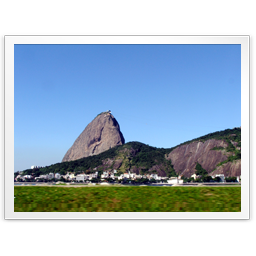 Finding Legally Permissible Photos for Thumbnails
Finding Legally Permissible Photos for Thumbnails
![]()
To avoid the risk of copyright infringement, you should aim to source your thumbnail images from databases that legally permit their use. Some popular platforms include:
1. Stock Photo Websites: There are plenty of stock photo websites that offer high-quality images for free or at a small fee. Some of these platforms include Unsplash, Pexels, and Shutterstock.
2. Creative Commons: This nonprofit organization provides free, easy-to-use copyright licenses that businesses and individuals can use to allow others to share and use their work.
3. Public Domain: Works in the public domain are those whose copyright rights have expired, been forfeited, or are inapplicable.
Remember, even if a photo is freely available, you should still attribute it to the creator whenever possible. It is a mark of respect for the creator’s work.
Finding Legally Permissible Photos for Thumbnails: A Comprehensive Guide
Finding the right, legally safe images for your thumbnails can be a challenge. This guide will walk you through the steps, resources, and best practices to make sure you’re on the right side of copyright law.
1. Sourcing Images from Stock Photo Websites
Stock photo websites provide a massive online repository of high-quality photos, usually categorized by theme or subject, which are legally safe to use. Some are free, while others offer paid subscription services or individual image purchase options. Ensure to read and comply with the terms and conditions specific to each platform. Here’s how you can utilize these websites:
– Head over to one of the several stock photo platforms like Unsplash, Pexels, or Shutterstock.
– Use the search function or browse categories to find the image that suits your needs.
– Make sure to check the license details on the image. This is usually located near the download button.
– Download the image, ensuring to choose the appropriate size and resolution for a thumbnail.
– Finally, attribute the image to the creator whenever possible as a courtesy.
2. Tapping into Creative Commons
The Creative Commons is a non-profit that enables the sharing and use of creativity and knowledge through free legal tools. Their licenses can be customized to fit your needs, allowing flexibility for both creators and users.
Follow these steps to utilize Creative Commons licensed images:
– Visit the Creative Commons search page.
– Input relevant keywords to find the image you need.
– Always double-check the licensing terms for the chosen image. Some licenses may require giving credit, some may prohibit commercial use, and others may disallow derivative works.
– After ensuring proper license compliance, download and use the image. Remember to adhere to the attribution guidelines stipulated in the licensing terms.
3. Using Public Domain Works
Images that belong to the public domain are not subject to copyright restrictions either because the copyright has expired, been forfeited, or is otherwise inapplicable. You’re free to use and modify these works without seeking permission or providing attribution.
– Websites such as Public Domain Pictures or Pixabay are good sources for these types of images.
– As always, confirm the image is indeed in the public domain before use.
Remember, while public domain images do not legally require credit to be given, it’s still a good idea to do so out of respect for the creator.
️️👌 Final Thoughts
Using legally permissible images for your thumbnails not only respects creators’ rights but also establishes your reputation as a responsible content creator. It’s easy to fall into the trap of Google-image hunting, but with websites like Unsplash, Pexels, Creative Commons, and various public domain platforms, there’s really no need. Once you find a process that works for you, sourcing legal images becomes a breeze! Remember, when in doubt, always err on the side of caution and conduct due diligence before using an image. Happy hunting!
Using AI Image Generator
Another alternative to help you navigate copyright while creating appealing thumbnails is to use the AI Image Generator offered by Thumbmachine. This tool is designed to produce high-quality, copyright-free images for your thumbnails. By using artificial intelligence, it generates unique images, which ensures you don’t violate copyright laws.
Final Thoughts on Navigating Copyright
Understanding copyright law and legal image use is crucial for anyone creating thumbnails, especially if you’re sharing content publicly. Making sure you use legal images or those that are copyright-free can save you from potential legal disputes. Using resources like the AI Image Generator tool can provide a safe and effective solution for your thumbnail creation needs while respecting all copyright laws.
Remember, when in doubt about an image’s copyright status, always seek legal advice or opt for a safer alternative!
–Jada
Tagged as:Using Thumbmachine to Replicate Popular Thumbnail Styles Creating thumbnails that accurately represent your content and attract viewers can be quite a task. However, with Thumbmachine, a tool powered by artificial intelligence, designi...
Thumbnail Optimization: Size and Scaling Best Practices Designing a captivating thumbnail can make the difference between your video being overlooked or clicked on. While the content of your video is essential, thumbnails act as the pa...





