Using Thumbmachine’s AI to Predict Thumbnail Success
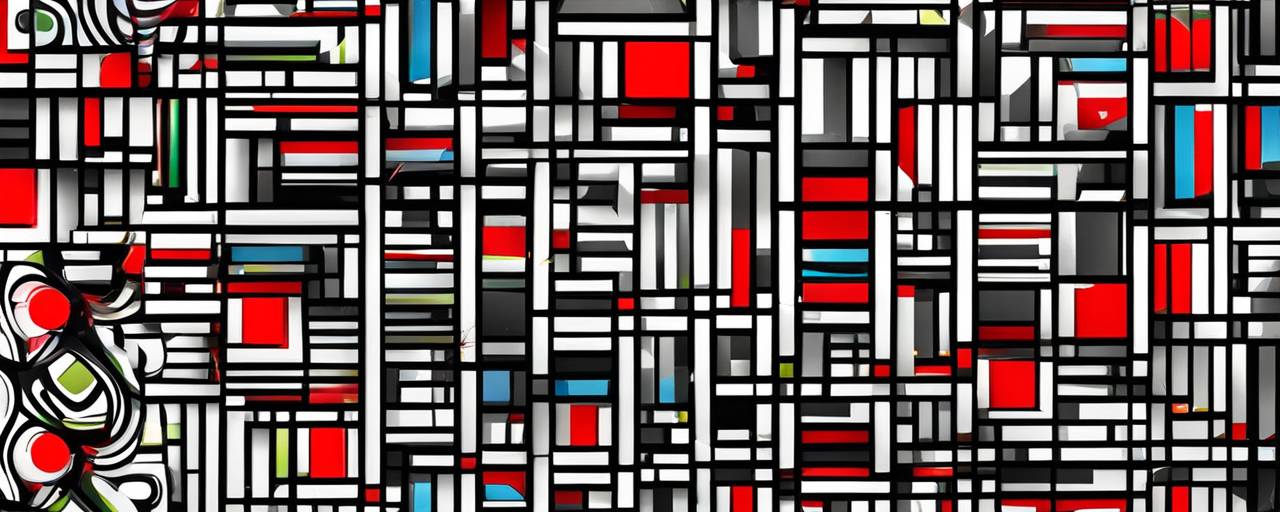
Using Thumbmachine’s AI to Predict Thumbnail Success
In the digital world, where first impressions often make or break the success of your content, the importance of creating compelling thumbnails cannot be overstressed. Through AI-powered tools like Thumbmachine, you can craft attention-grabbing thumbnails and ad creatives that predict success. This guide explores how to leverage Thumbmachine’s AI capabilities effectively.
Understanding Thumbmachine’s AI-powered Predictive Capabilities
At the core of Thumbmachine is a highly sophisticated artificial intelligence (AI) algorithm designed to predict the success of thumbnails. The predictive capabilities of the AI are based on large amounts of data collected from successful thumbnails across the internet. The AI analyzes this data to highlight key design features and elements related to high engagement rates, click-throughs, and overall success.
Getting Started with Thumbmachine
The first thing you need to do is navigate your way to the Thumbmachine’s website. You will find a range of tools, but the one we’re focusing on is the Thumbnail Maker, which houses the predictive AI algorithm. Once you’re on the Thumbnail Maker page, you will need to sign up or login to your account to access its features.
Creating Your Thumbnail
![]()
Once you’re logged into your Thumbmachine account, the creation process can begin. The platform provides you with a user-friendly toolset to design your thumbnail from scratch or edit an existing design. You can upload your images, select fonts, incorporate text, modify color schemes, and more. Regardless of your design experience, the intuitive layout ensures you won’t face hurdles along the way.
Feeding Your Design into Thumbmachine’s AI
After completing your initial design, the next step is to take advantage of Thumbmachine’s AI-powered prediction algorithm. To achieve this, click on the “Predict Thumbnail Success” button, typically situated in the user dial panel. This will trigger the AI algorithm to analyze your thumbnail.
Understanding Your Thumbnail Score
Thumbmachine will then provide a score to your thumbnail. This score, based on a scale from one to hundred, represents how likely your thumbnail is to gain audience attention and engagement. The higher the score, the better your thumbnail’s predicted success rate! 👍
 Making Use of AI-feedback
Making Use of AI-feedback
Besides giving a score, the algorithm offers feedback and suggestions for improvement. Use this valuable input to fine-tune your design, modifying elements that could hinder your performance. This iterative process continues until you’re satisfied with your score and thumbnail appearance.
1. Understand What the AI Feedback Means
The first step is to understand what the feedback given by the AI means. The feedback provided would usually be related to the various elements of your design, such as colors, fonts, size, placement of elements, and so on. Each of these elements affects the overall appeal and effectiveness of your design. Aim to understand why the AI has given particular feedback for the areas of your design. 🧠
2. Analyze and Prioritize the Feedback Received
Once you have understood the AI feedback, the next step is to critically analyze it. Consider how each piece of feedback aligns with your design goals and objectives. Remember, whilst AI provides objective feedback, you have the final decision on what changes to implement. Prioritize feedback based on its impact on the overall effectiveness of your design.
3. Implement Changes Based on AI Feedback
After evaluating and prioritizing the AI feedback, implement the changes you believe will improve your design significantly. Do this systematically, making changes one at a time and tracking how they affect your design. This allows you to monitor the impact of each modification, and revert any change if it doesn’t provide the expected improvement.
4. Re-evaluate Your Design With AI Feedback
After implementing changes, use the AI algorithm to receive new feedback. This helps you to evaluate how well your changes have improved your design and whether further refinements are necessary. This step is part of an iterative process that continues until you are satisfied with the improvements made to your design based on AI feedback.
5. Learning From the AI Feedback Process
Learning from this process and applying it to future designs is the final but the most crucial step. The AI feedback process provides a wealth of knowledge and insights for improving your design skills. Make a note of the feedback that proved particularly useful, and any interesting correlations or patterns you observed. Use this knowledge to produce more effective designs in the future.
Tips For Effective Use of AI Feedback
- Do not disregard any feedback, no matter how trivial it may seem. Often, the smallest changes can have the largest impact on design effectiveness.
- Remember to maintain your creative vision throughout the process. AI feedback should supplement your creativity, not replace it.
- Take full advantage of the AI’s capacity to fast-track the design process through providing realtime feedback.
Success is a Click Away
Once your thumbnail has reached a satisfactory score, your creation is ready to be launched. You can download it in various formats and sizes as per your specific requirements. Remember, with Thumbmachine, a successful and engaging thumbnail is just a click away!
In conclusion, through Thumbmachine’s predictive algorithm, content creators and marketers can gain insights into the potential success of their thumbnails, aiding in the creation of impactful visual content. This user-friendly platform, rich in capabilities, truly makes the arduous task of designing and evaluating thumbnails a breeze.
Thumbmachine…
ThumbMachine revolutionizes the process of designing graphic-based ad creatives by providing an intuitive, AI-powered platform that simplifies the creation of visually appealing designs. This tool is a boon for marketers, advertisers, and content creators who aim to capture their audience’s attention in the crowded digital landscape. With its user-friendly interface, ThumbMachine allows users to quickly generate high-quality graphics without the need for extensive graphic design skills or experience. It offers a wide range of customizable templates and design elements, enabling users to effortlessly create ad creatives that resonate with their brand identity and marketing goals. Whether it’s for social media ads, video thumbnails, website banners, or email marketing campaigns, ThumbMachine ensures that every ad creative stands out, engages the target audience, and drives the desired action, making it an indispensable tool in any digital marketing toolkit.
–Jada
Tagged as:Enhancing Thumbnail Visibility with Strategic Use of Shapes In today’s digital world, the importance of eye-catching thumbnails cannot be overemphasized. Thumbnails, after all, are the road signs directing viewers and potential c...
Enhancing Your Thumbnails with Smart Layering Techniques Creating engaging thumbnail images can be a challenge, especially in an environment where visual content is becoming increasingly essential for attracting audiences. With the rig...





